A Model Website Homepage for Master Planned Communities (Includes FREE Template)
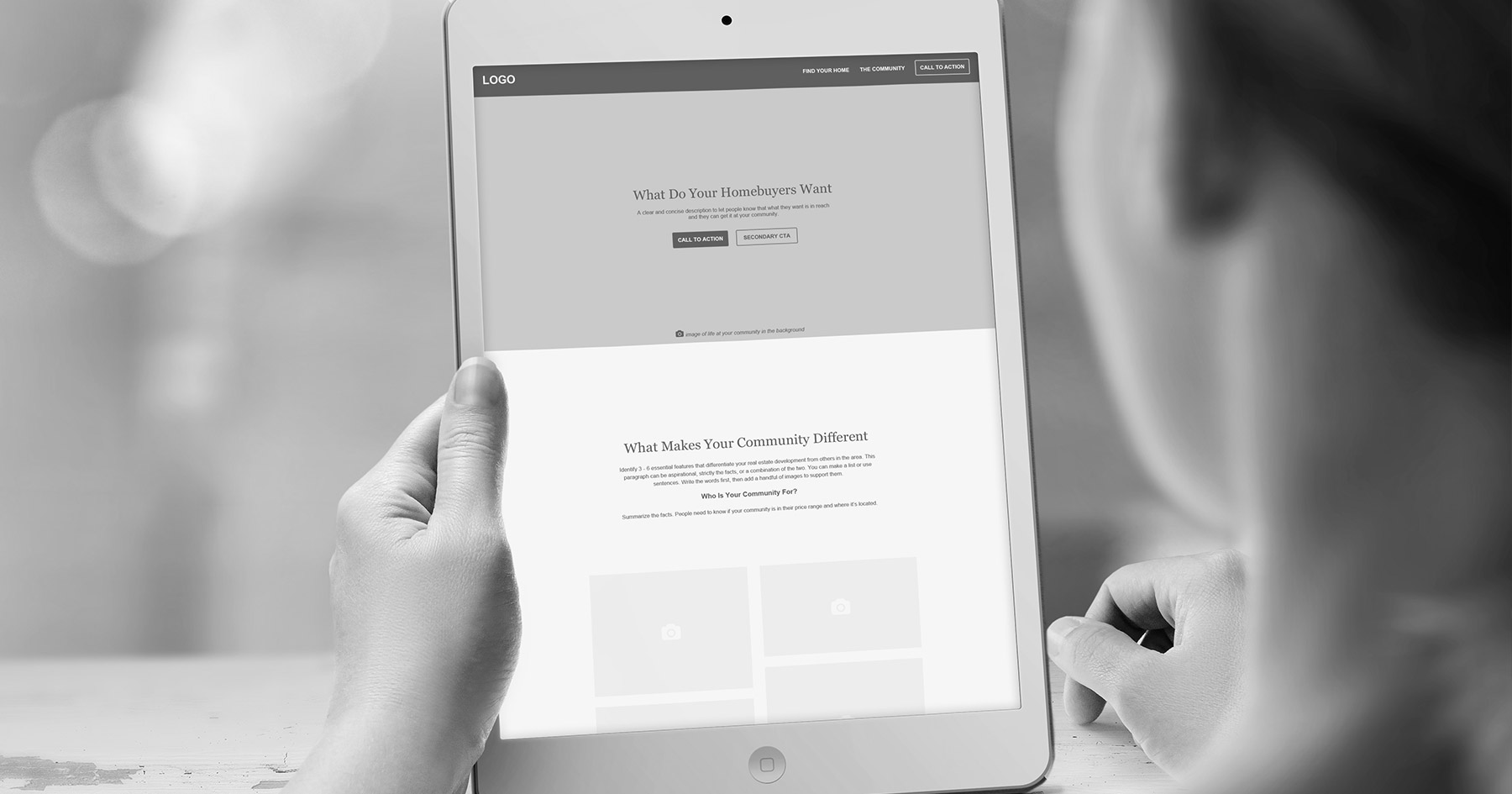
It's no secret that your homepage has the most important job on your website. When homebuyers want to know more about your master planned community, your website is the first place they will go and the homepage is most likely where they will land.
So how do you take advantage of this opportunity?
You need to capture their attention fast and–if they are the right buyers–keep it long enough to persuade them to see your community in person.
Include these 9 pieces on your homepage to help make this happen. Each one has a specific purpose ranging from showing your homebuyers what life is like at your community to giving them a purchasing plan so they know what the next step is.
We’ve created a template to show you how to stage these elements. The screenshots you will see throughout this article are from the homepage for Greenspire at Windsor Lake, a website we created for a master planned community located in Windsor, Colorado.
Download the Model Homepage Template—Use this FREE template to help you create an effective homepage for your master planned community website.
So download the Model Homepage Template and open up the Greenspire at Windsor Lake website in a new tab so you can follow along. We’ll take you through each part one at a time and explain what they are for and why they are important.
1) What do your homebuyers want?
The first thing your website visitors will read is the headline on your homepage. Many home builders make the mistake of talking about themselves here.
Your headline should be an authentic representation of your community and focus on basic human needs like the desire for adventure or belonging or peace of mind.
The main purpose of your headline is to say something homebuyers care about and peak their interest enough so they keep reading. Let them know that what they want is within reach and you can help them get it.
Remember to keep it short and sweet and use simple wording that is easy to read. Avoid being too clever. If people have to work too hard to figure out what you’re trying to say they’ll just ignore it.

2) What do you want people to do?
What do you want your website visitors to do when they land on your homepage? Do you want them to call your office? Do you want them to book a visit online? Do you want them to download a community guide? This is your call to action.
A clear call to action lets the homebuyer know the next step they should take.
In some cases, you may need to include two call to actions. Make sure that they are visually distinct, so it’s clear to your website visitors what options they have. You’ll notice in the examples we provided that the call to action is introduced early and repeated throughout the page.

3) What makes your community different?
If you are not able to establish what makes your community different then you’ll be competing solely on price.
Identify 3 - 6 features that differentiate your real estate development from others in the area.
Be specific:
- Other communities have plans to build a pool in the future but yours is already built and ready to enjoy now
- Other communities are on the outskirts but yours is just a short walk from downtown shopping and dining
- Other communities have limited recreational opportunities but yours borders the lake and offers miles of trails to explore
You can include these items as a bulleted list or weave them into your paragraphs. They can be aspirational, strictly the facts, or a combination of the two. Write the words first, then add a handful of relevant images to support them.
Doing this part right is a powerful way to get people to imagine what life will be like if they buy a home in your community.

4) Who is your community for?
Up to now we’ve been talking to people’s emotional side. It’s time to be practical, but only for a moment. The simple truth is your community can’t be for everyone so people need to know if it is even an option.
Summarize the facts–tell people where your community is and how much your homes cost.
Some examples:
- New homes in Denver starting in the high 500s
- Located in the heart of northern Colorado. Zero energy homes starting in the low 400s
- Colorado Springs move-in ready homes from the mid 300s
If your community offers an added benefit like lake living or zero energy homes you can include that as well. Your subtitle may come above or below the headline, depending on the layout of your website homepage.

5) What do current residents have to say about living here?
Show prospective homebuyers that people love living in your community by sharing testimonials from happy residents. This is an incredibly effective way to establish trust and credibility.
Once they see what people that already live there have to say about your community, they will be more inclined to take the next step.
6) What's at stake?
What will your homebuyers experience if they don’t choose your neighborhood? Or worse—what will happen if they buy a home in a community that isn’t right for them?
Tug on their heartstrings by asking them a difficult question and follow it up with your call to action.

7) Add a ‘commercial’ with multimedia
Using multimedia to create a ‘commercial’ on your homepage will provide your website visitors with a rich and memorable experience.
Here are three ideas for making a much more personal connection with your prospective clients:
- Interview the real estate developer. They can briefly talk about their experience and tell the backstory of the community. Include footage of local businesses, parks, and other facets of the community.
- Create a photo slideshow of benefits you weren’t able to include in other areas of the homepage. Include easy navigation and captions.
- Produce a short narrative video combining voice over with aerial footage, people enjoying the community, and local events.
We recommend original photography and video, but we understand that’s not always possible. It is ok to supplement your multimedia with stock imagery. The trick is to choose imagery with a visual style that is consistent with your original content.

8) The plan in 3 easy steps
Buying a home is complex. It’s a process that can seem intimidating to many homebuyers.
Show your website visitors how easy it is to live in your community. List the home buying process in 3 simple steps starting with your call to action and ending with what they want.
For example:
- Schedule your visit
- Find the perfect home
- Enjoy your life
Keep it simple on your homepage. You can always link to another page on your website that breaks down each of these steps in more detail.
Remember to include a call to action so they can get started right away.

9) Offer website visitors a valuable takeaway
Reward your homebuyers for staying on your website all the way to the bottom of your homepage. Offer them something of value. It could be a PDF Download or an invite to join your community group so they can get to know you and your current residents better.
List the benefits of taking you up on the offer:
- How does it make it easier for them to get what they want?
- Will you invite them to a community BBQ so they can get to know current residents?
- Do you send them a monthly newsletter to keep them up to date on move-in ready homes and other community news?
If somebody exchanges their email address for a download or group invitation, they are definitely interested in your community, and you can follow up with them later.

Building your homepage or improving what you already have
If you’re a real estate developer and create websites for your planned communities, you will get more people to visit your community by using our homepage template as a guide.
You may find that the order we laid out isn’t quite right for what you are trying to say. That’s ok. We recommend printing each of the 9 parts on a separate piece of paper during the planning stage. This will make it easy to reorder them and find what works best for you.
If you are interested in learning more about our approach to the items discussed in this article, call (970) 744-3611 or send us an email so we can talk about what that would look like.


